Custom Model Columns
Often users need to generate new columns of data to be used in their data models. the columns are either derived from other columns or use static calculations.
Simple calculations delivered in the BI Office data modeling engine include:
- Column splitting and merging - which auto-builder formulae for splitting a column using a separator or merging 2 or more columns with a separator.
- Time Intelligence - which builds out the formulae for year, month, quarter and week using the simple date data of a column.
However, to build custom logic, users can click the "add calculated column" item in the context menu or click the action button (orange highlights below) to trigger the calculated/custom column dialog box below.
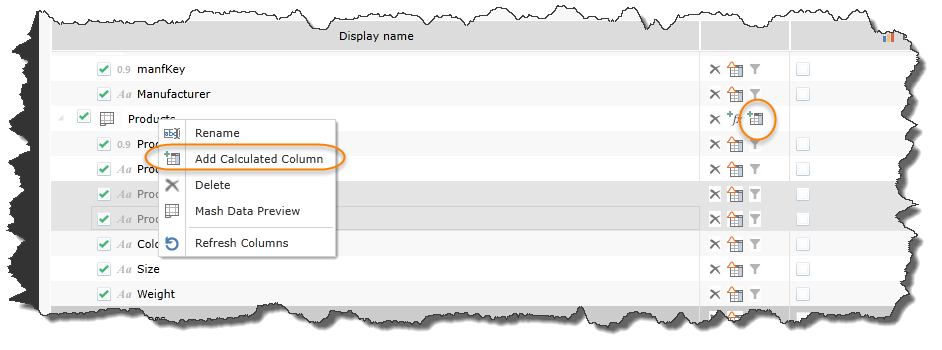
In the dialog box, provide a new, unique column name. Supply a DAX expression for its formulation and then specify its data type.
Custom columns will then appear as columns in the column selector panel (like other columns) and they in turn can be used to generate other custom columns and measures.
.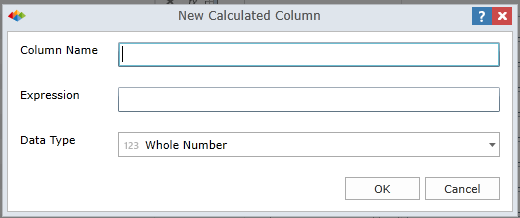
Home |
Table of Contents |
Index |
User Community
Pyramid Analytics © 2011-2022

